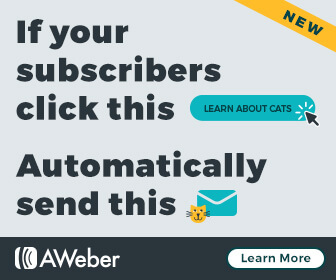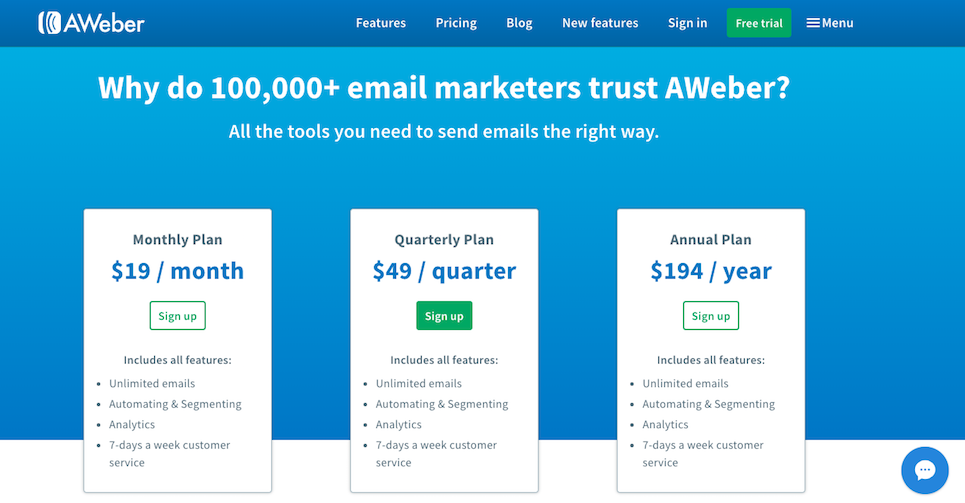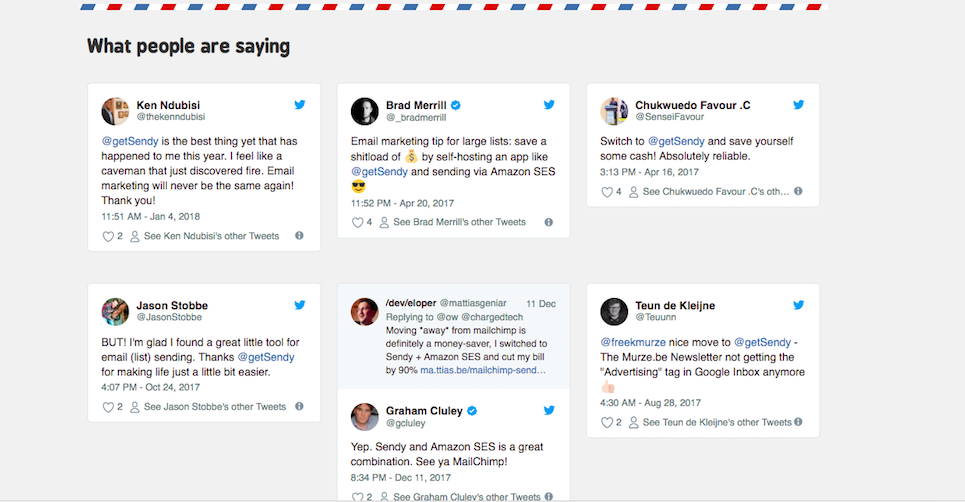When it comes to email marketing campaigns, the tools that you use are of utmost importance. Now, if only it could be easy to know exactly what email marketing tool or software would work best for you business, right?! That’s why I did the hard work for you and am bringing you my findings here! I compare and contrast Aweber vs. Sendy here, which email marketing tool comes out on top? Keep reading to find out!
Introduction to Aweber
One of the main reasons I use Aweber is that it’s so cost-effective. At least this was the main benefit in the beginning when my list consisted of a couple dozen people. Over the years I have built a database of over 23,000 subscribers. This has taken me from paying $228 per year to paying Aweber $1,788 last year. That is a hefty bill and so I started looking around to find a more cost-effective option. I have standards, I did not want to save money by giving up essential features.
Introduction to Sendy
On paper, a software called Sendy appeared to fit the bill and so I decided to test it out and see how much money I could save. A piece of software called Sendy caught my attention as a viable option so I decided to test it out. Think of Sendy as a self-hosted Aweber. And because it is self-hosted, I would be liberated from fixed monthly fees. The software only cost $59 which, to be honest, made me suspicious. I was certain I would be making major functionality trade-offs.
Who Is This For?
Aweber: For Newbies
I am aware that many marketers have jumped the Aweber ship due to a lack of revolutionary updates. I continued to use the service because it provided a positive return on investment. Also, I did not have the time to test every new autoresponder that came onto the market.
Aweber has always been five-star on the only two things that a high-volume mailer like me cares about. High deliverability and excellent customer support. It was not broken and I had no interest in fixing it. Having said that, if there is money to save, I will work to rescue it. But if you are new to online marketing, then Aweber should still be your preferred option.
Sendy: For People with Large Lists
Before I talk more about Sendy, I have to mention the coolest thing about SES. Because I chose to install Sendy for free on Amazon EC2, I got 62,000 monthly email sends free for the first year. Any emails above this free limit cost $0.10 per 1,000 emails. In a normal month, I was emailing my list of around 23,000 people once a week. This works out to about 92,000 emails sent each month. 62,000 emails were getting sent for free. I only paid for about 30,000 messages each month. This cost me $3 per month or $36 for the whole year.
That is correct, I reduced my email sending bill from $1,788 last year to a projected $95 for my first year using Sendy. Even paying full price, 92,000 emails per month would only cost me $110.40 per year in mailing costs. And full price EC2 hosting costs $30.66 for the year. So at full price, Sendy is saving me $1,693 in year one and $1,646.94 in later years.
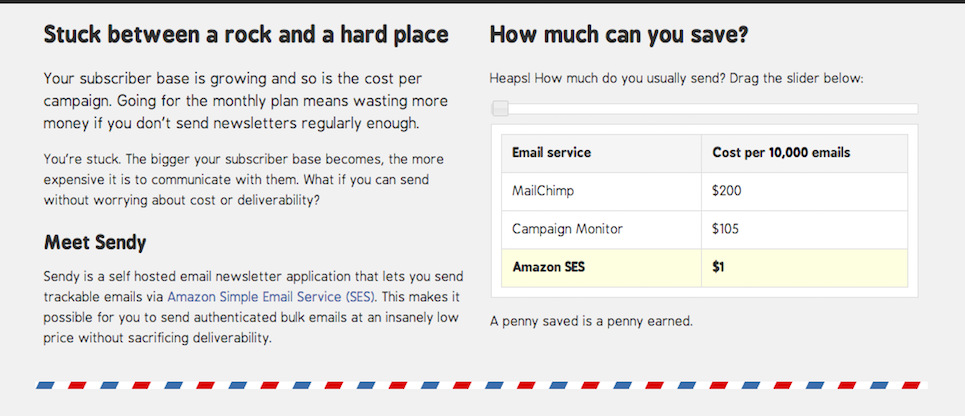
Cons
Problems with Aweber
Although I embarked on this test to save money, there are a few things that had started to bother me about Aweber. The first is actually connected to money as well. If someone subscribes to more than one of my lists, Aweber would count that person as many people. Even worse, when someone unsubscribes they remain on my list and count towards my quota. Each month I would spend more time pruning duplicates and unsubscribes from my lists. I always hated that part of my work.
The other thing that began to bug me was the increasingly ugly templates. It’s not that the Aweber templates became more ugly. It’s that they stayed the same while everything else online became more attractive. Of course, I had long ago stopped using these templates but in principle, I was still paying for access to them. Paying for those ugly templates was bothering me.
Problems with Sendy
As it turned out, I wouldn’t be free from all monthly payments, but I’d get close. I had to pair Sendy with an Amazon SES account. SES stands for ‘simple email service’ and the name is quite appropriate. It was easy to set up even for a non-technical person such as myself. After logging into my AWS management console, I found SES and verified my main sending email. That was it, the SES account was ready to send emails.
Costs
| Aweber | Costs | Sendy (Amazon SES) | Costs |
| 4 emails to 500 contacts | $19 | 4 emails to 500 contacts | $0.21 |
| 4 emails to 2,500 contacts | $29 | 4 emails to 2,500 contacts | $1 |
| 4 emails to 5,000 contacts | $49 | 4 emails to 5,000 contacts | $2 |
| 4 emails to 10,000 contacts | $69 | 4 emails to 10,000 contacts | $4 |
| 4 emails to 25,000 contacts | $149 | 4 emails to 25,000 contacts | $10 |
Selected Integrations
My first concern is that Sendy plays nice with my other software. I am most concerned about WordPress integration and Magento integration. I discovered that Sendy integrates on a deep level with WordPress. They have a great WordPress plugin. This allows me to create decent looking subscribe forms that match my site’s theme. The plugin also validates emails on the WordPress side. This prevents incorrect subscriber information going to Sendy. It also includes a captcha feature to prevent my database filling up with spam addresses.
Besides the official WordPress plugin, Sendy also integrates with about 20 other plugins. This provides a lot of flexibility in connecting subscriber information. Here’s how it stacks up against Aweber:
| Aweber | Sendy |
| Cyfe | Drupal |
| Dasheroo | GetSiteControl |
| Drupal | Joomla |
| LemonFresh | |
| Geckoboard | Magento |
| Heyo | Ninja Forms |
| Launch Effect | Prestashop |
| LeadPages | SumoMe |
| PayPal | WHMCS |
| Rafflecopter | Woocommerce |
| Rainmaker | WordPress |
| Raven | Wufoo |
| ShortStack | Zapier |
| ViralSweep | xenForo |
How well does Sendy replicate Aweber?
Reporting
I log into my Sendy admin panel and I’m impressed at the level of information available to me. On the left, I could check my SES quota and keep track of the minimal/nonexistent costs my email campaigns.
The reporting is comparable to Aweber’s quality. I can see the results of each email campaign with a decent looking graphical interface. The report has all the basic metrics I would expect from email marketing software:
- Open Rates
- Link Clicks
- Bounces
- Not Opened
- Unsubscribes
There was no metric I wanted that I could not find in Sendy’s reports.
Migrating Contacts
Migrating was very easy. After exporting my list from Aweber, I was able to upload my list to Sendy. For future subscribers, I downloaded the Sendy plugin for WordPress. Here I was again pleasantly surprised because the forms I could create were clean and modern. More so than those available on Aweber.
E-Commerce
I also need integration for e-commerce and Sendy integrates very well with a lot of e-commerce software. The main integrations include Magento, WooCommerce, and PrestaShop. There is no direct support for Shopify or BigCommerce. But, since my goal is to cut my fixed monthly costs, this didn’t matter much to me. If these other services are important to you then Sendy works well with Zapier. This skeleton key integration calms all my concerns about current and future integrations. Zapier is very reliable.
List Management
With Aweber, I always hated having to manually prune duplicate subscribers and unsubscribes. With Sendy, the software handles unsubscribes in real time. And since there are no list limits, duplicates do not matter. This was a pleasant surprise because it is rare that a tool saves me both money and time.
All the above is fine as far as it goes. But for Sendy to be a replacement for my Aweber account, I needed the three bases of email marketing covered:
- List management,
- Segmentation,
- Autoresponder function.
Sendy replicates the autoresponder functionality of Aweber. This allows me to continue sending automated drip campaigns to my subscribers. I also have the option to schedule one-off emails when I have a special or seasonal campaign to send out. I also don’t miss any functionality when it comes to list management:
- Thank you emails
- Mass imports
- Custom confirmation pages
- Custom fields
- Choice of single or double opt-in
- Mass deleting of subscribers
- Goodbye emails
Sendy ticks the final box by allowing me to send emails to specific segments of my list. This is a must-have feature because segmentation has a positive effect on engagement. Sendy allows me to segment based on a wide range of conditions. As with Aweber, I am able to decide to either include or exclude a segment from any given campaign.
Sendy vs. Aweber: Who Wins?
When comparing Sendy vs. Aweber there are two things to consider. Your comfort with Amazon cloud services and the size of your list. If you are an absolute email marketing beginner, I recommend that you start with Aweber. This allows you to learn the basics in a stable, high support environment with fewer variables. But as your subscriber list grows, your cost per campaign will balloon. This is especially true if you are a responsible mailer and only deliver at most one or two emails per week. If you are a more experienced mailer, with a list of 2,500 or more, then you can save significant money by making the switch from Aweber to Sendy.